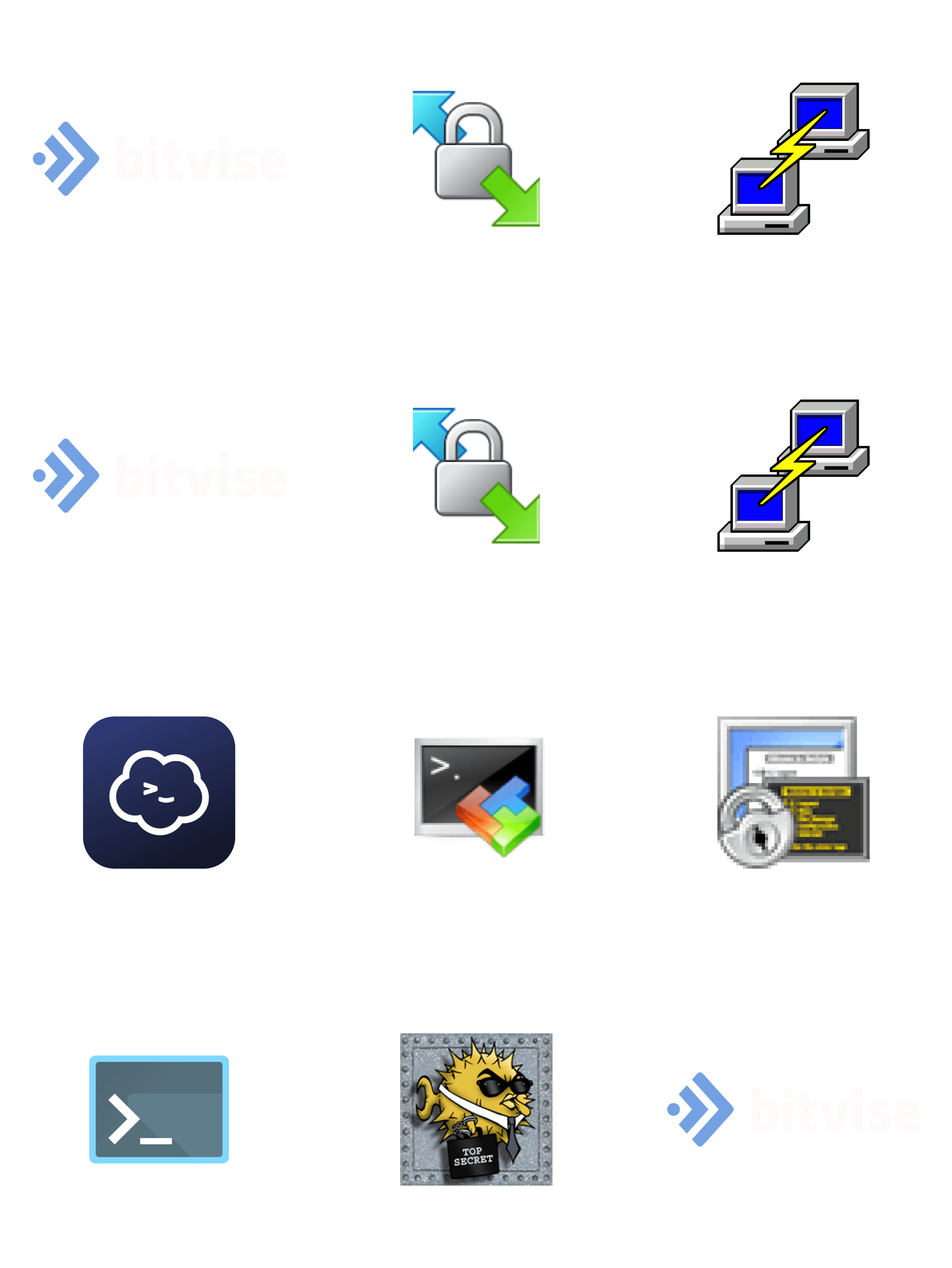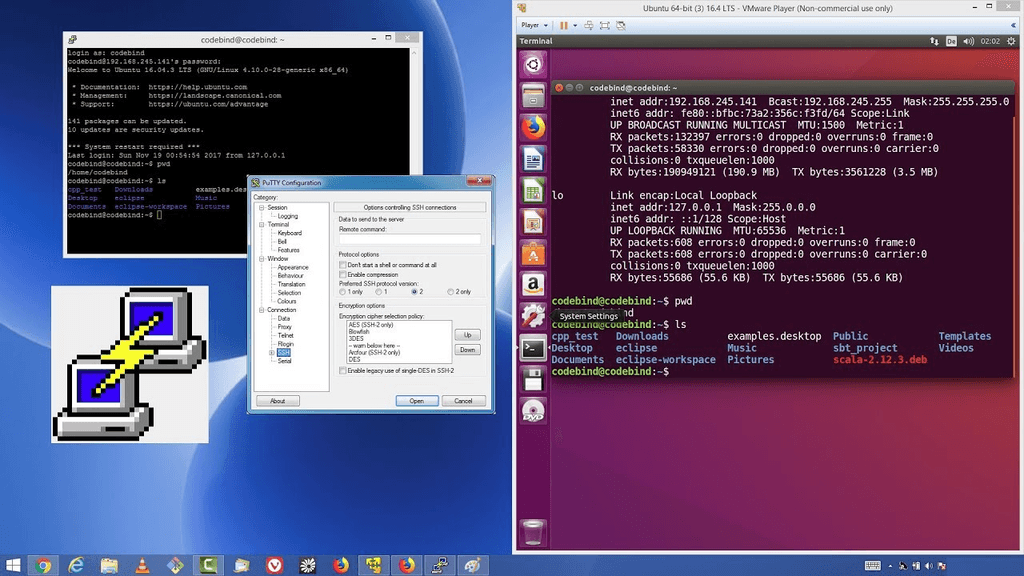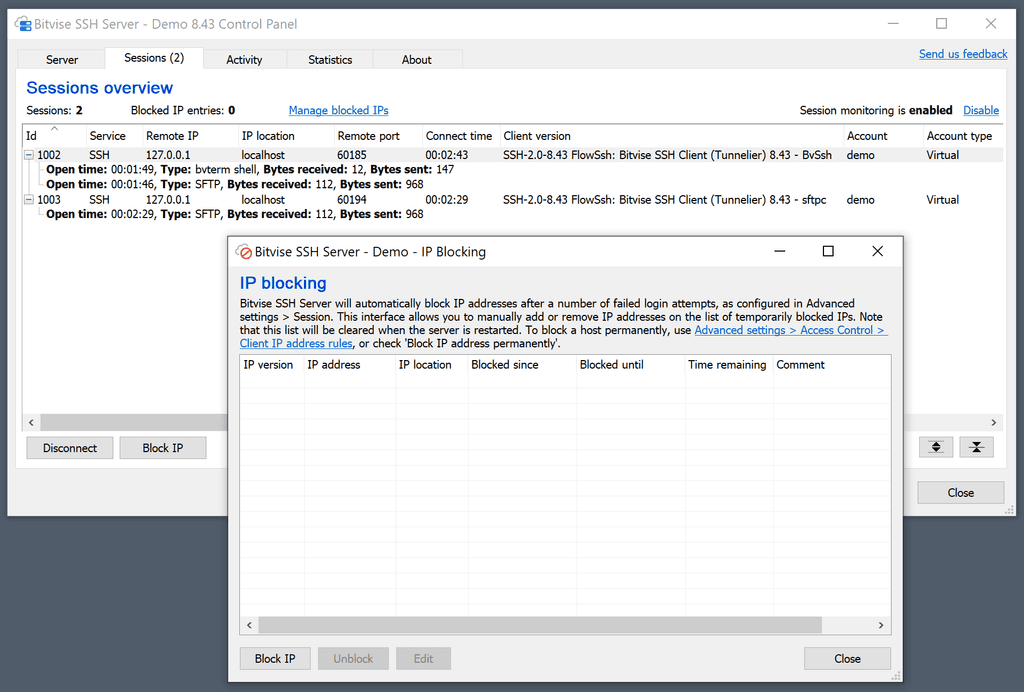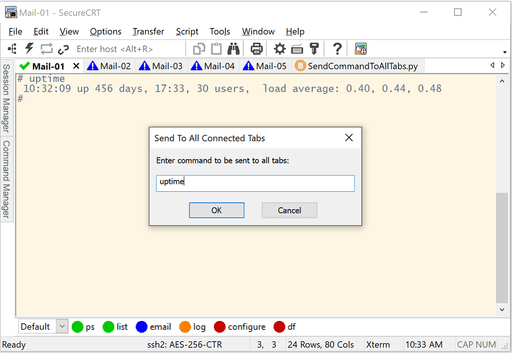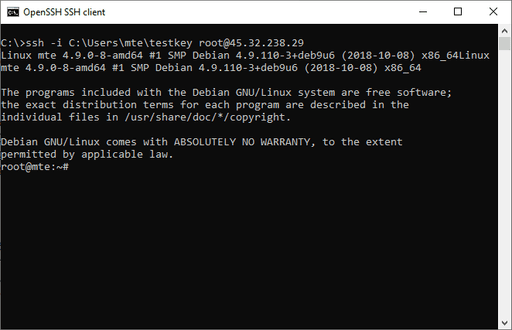7 min. read
YOUR GUIDE

Jacob Lane
Network Security Expert
An SSH (Secure Shell) client is a tool that allows you to securely connect to remote servers via encrypted communication. It's essential for developers, system administrators, and anyone who needs to access remote machines.
Choosing the right SSH client is crucial, as it can affect your workflow and productivity. In this guide, we’ve compiled the top SSH clients for Windows, compared their features, and selected the best one based on performance, usability, and features.
In our quest to identify the top SSH clients for 2024, we meticulously evaluated a range of options to ensure they meet the highest standards of performance and usability. Our selection process involved several key steps:
Comprehensive Feature Evaluation: We assessed each client for essential SSH functionalities, including support for SSH2, SFTP, SCP, and port forwarding. Additional features like session management, command snippets, and key-based authentication were also examined to determine their impact on productivity.
Performance Testing: Each client was tested for connection reliability and speed, ensuring it could handle secure connections and file transfers efficiently. We evaluated their ability to maintain stable sessions under various network conditions.
Usability Review: We considered the ease of use of each client, analyzing user interfaces for intuitiveness and simplicity. Both graphical user interfaces (GUIs) and command-line interfaces (CLIs) were evaluated to ensure they offer a smooth user experience.
Security Assessment: We scrutinized the security measures of each client, focusing on encryption protocols, key management, and additional security features like end-to-end encryption (E2E) and multi-factor authentication (MFA).
By following this rigorous process, we identified the SSH clients that excel in functionality, performance, and security, making them the best choices for remote server management in 2024.
Price: Free (with premium features)
Rating: ★★★★★
Best For: Developers, Sysadmins, Power Users
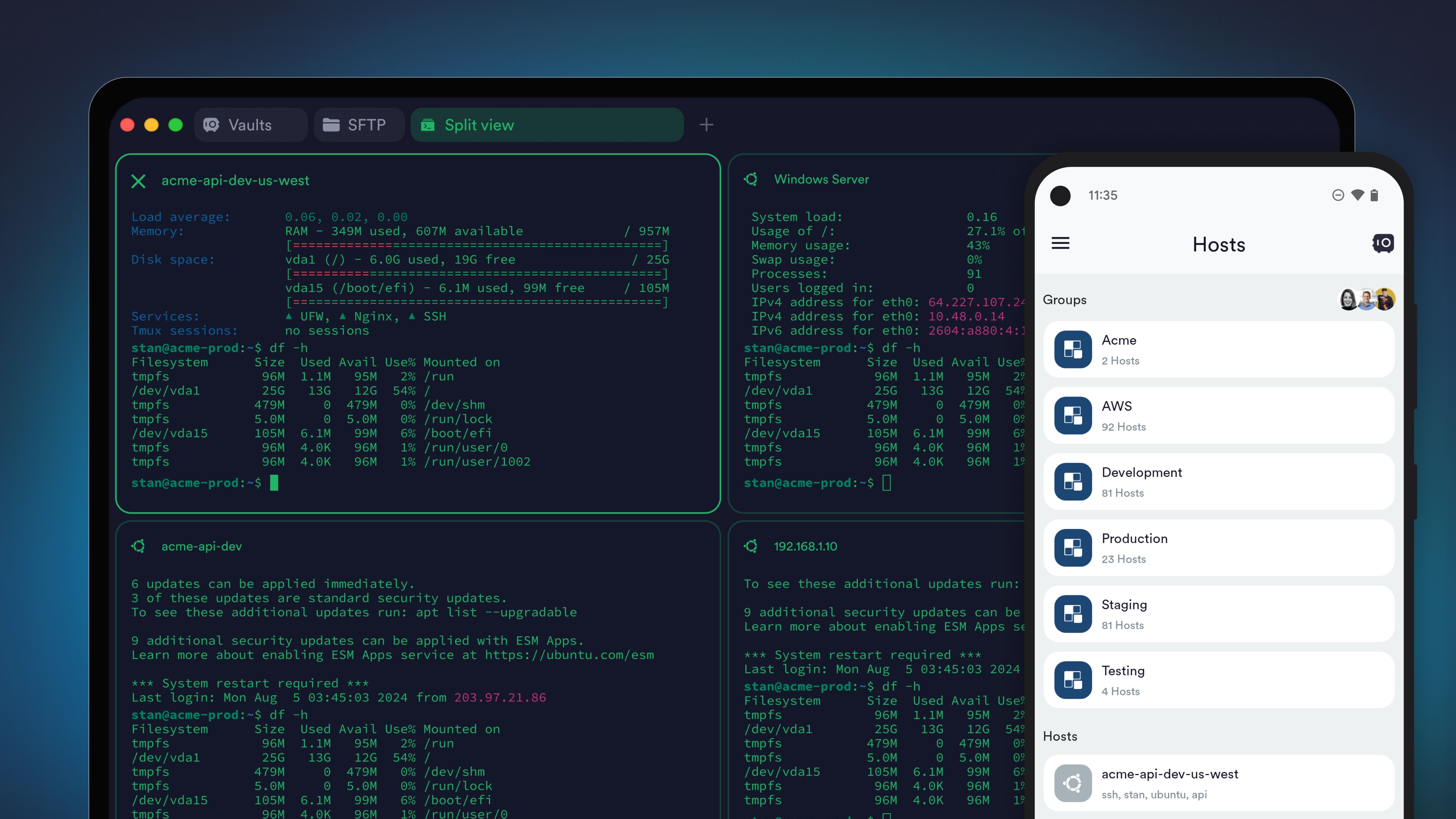
Why Termius Stands Out:
Termius stands out as a modern, all-in-one SSH client that provides a seamless experience across multiple platforms, including desktops and mobile devices. Its sleek, user-friendly interface and features like multi-device synchronization and in-app SFTP make it a top choice for users who value both functionality and convenience. With its secure end-to-end encryption and customizable command snippets, Termius makes managing servers efficient, whether you're on a desktop or mobile.
Pros:
• Cross-platform support (Windows, macOS, Linux, iOS, Android)
End-to-end encryption (E2E) for credentials and keys
Device synchronization across all platforms
User-friendly GUI with advanced features like snippets and command history
Cons:
• Some advanced features are only available in the paid version
May be overkill for users with basic SSH needs
Price: Free
Rating: ★★★★☆
Best For: Basic SSH tasks, Windows and Linux users
Why Choose PuTTY:
PuTTY is a classic, reliable SSH client known for its simplicity and versatility. It's perfect for users who need a lightweight tool with essential features. However, it lacks modern features like device synchronization or user-friendly design, which might limit its usability for advanced users.
Pros:
• Free and lightweight
Open-source with support for SSH, Telnet, and more
Simple command-line interface (CLI) for basic tasks
Cons:
• Lacks advanced features like device sync or a GUI
Limited to Windows and Linux platforms, no mobile support
Price: Free for personal use
Rating: ★★★★☆
Best For: Security-conscious users, developers
Why Choose Bitvise:
Bitvise SSH Client is well-suited for those who need a secure SSH and SFTP client. With its robust security features and simple user interface, Bitvise provides both power and flexibility for developers and sysadmins. However, it doesn’t offer as many advanced features or cross-device syncing as Termius.
Pros:
• Strong security features, including encrypted SSH connections
Graphical SFTP support for file transfers
Customizable GUI and robust tunneling options
Cons:
• Only available for Windows
No cross-platform support or mobile apps
Price: Paid (30-day free trial)
Rating: ★★★★☆
Best For: Enterprise users, professionals requiring strong security
Why Choose SecureCRT:
SecureCRT is designed for enterprise-level users who need robust encryption and session management features. It supports multiple protocols and offers extensive configuration options but may be too complex for casual users.
Pros:
• Strong encryption and customizable session management
Highly customizable GUI with scripting support (Python)
Supports SSH, Telnet, RDP, and other protocols
Excellent port forwarding and tunneling features
Cons:
• Paid software with limited trial period
Overly complex for users who don’t need enterprise-grade features
Price: Free
Rating: ★★★★☆
Best For: Command-line users, system administrators on Linux and macOS
Why Choose OpenSSH:
OpenSSH is the default SSH client on Linux and macOS, providing powerful terminal-based management tools out-of-the-box. It’s perfect for users comfortable with the command line, but lacks a graphical user interface (GUI).
Pros:
Built into most Linux distributions and macOS
Supports SSH, SCP, SFTP with powerful CLI-based management
Free and highly reliable
Cons:
No graphical interface (GUI)
Requires command-line knowledge, which can be a barrier for beginners
Platform



Selecting the right SSH client can greatly enhance your productivity and security. For those needing a versatile, cross-platform solution, Termius is the standout choice, offering advanced features like device sync, snippets, and secure encryption across Windows, macOS, Linux, iOS, and Android.
If you prefer simplicity, PuTTY is ideal for basic SSH tasks, while SecureCRT offers enterprise-grade security. Whatever your needs, this guide provides the insights to help you choose the best SSH client for 2024, ensuring safe and efficient server management.